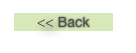Using eStroke for Chinese Character Animation




Source: eStroke animated Chinese (易笔)(http://www.eon.com.hk/estroke/)
eStroke 网页提供汉字笔顺动画显示 (如下所示),无论对老师还是学生都极为方便,简单易学。只要在汉字框内键入一个字,动画随即显示,并以颜色区分偏旁部首,同时用户还可随意调整动画速度。再按回车键重复动画。
eStroke.com provides animated Chinese characters (see the embedded example below). This free tool is easy to use and great for both language teachers and learners alike. Simply type a Chinese character in the text box and press enter, then the animation starts right away. The animated character is color coded to show the radical as well. The animation speed is adjustable using the slider. To repeat the animation just press the Enter.
Type in a Chinese character in the small box, then press Enter to view animation.